Connect a Centralized Exchange
How to connect a centralized crypto currency exchange to your UpBots account for trading, Algo bots and portfolio tracking.
Adding an API key to UpBots is generally the same for all the exchanges we currently support with the exception that it's also possible to add sub accounts if you are using Binance. Just make sure when creating the API key to disable transfers/withdrawing and don't forget IP white listing for Binance API. If you want to use Algo bots, you will need to make sure "allow trading" or "allow spot trading" is turned on for the API key.
In the written and video tutorials below we will be creating and adding an Binance API key to UpBots.
UpBots Currently supports Portfolio tracking on Binance, BitMEX, Huobi, Kucoin and OKex, as well as, Algo bots for Binance and Kucoin and finally manual trading on Binance and Kucoin. We are continually developing and adding more support for centralized exchanges, so expect more updates soon!
When using Binance please be aware that old Binance API keys are only valid for trading for 90 days. After this time you will need to login to your Binance account and once again update the setting "enable spot and margin trading" should you wish to continue trading on Binance via UpBots. This is especially important for Algo Bots to prevent any issues when the spot and margin trading permission is reset every 90 days.
New rules have been introduced for Binance. It is important to whitelist our IPs in order to be able to trade on Binance from UpBots.
Please check bellow for more information
Connecting a crypto exchange to UpBots
Step 1 Sign into your UpBots account. Then click on the menu, under My Portfolios > API Keys

Step 2 Now you'll need to retrieve the API keys for your wallet on the chosen exchange. NB: If you haven't set up an account yet click
Open an account nowand go to step 3. If you already have an account on an exchange then proceed to step 4.

Step 3 Head to Binance or any of our other supported exchanges (BitMEX, Huobi, etc) and set up an account. Locate your wallet's API key and secret as its located in your chosen exchange.
Step 4 Locate your wallet's API Key and Secret through your exchange. Fill out all the request data for your exchange and hit
Connect
New rules have been introduced for Binance. It is important to whitelist our IPs in order to be able to trade on Binance from UpBots.
_________________________________________________________________________
⚠️ For Binance API ⚠️
If you don’t follow these steps, you won’t be able to connect your Binance account to our bots on UpBots. But don’t worry, it’s easy to do and only takes a few minutes. Just follow these steps:
Press “Create API”
Choose “System generated API Key” and click “NEXT”
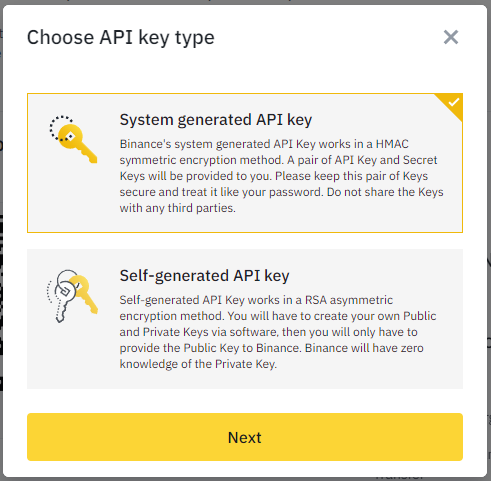
4. Enter a name for your API (e.g. UpBots Dashboard)
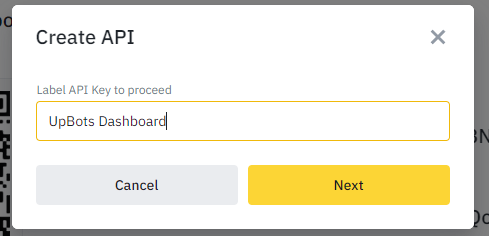
5. When you have your key, press “Edit Restrictions”

6. Select :
a) “Enable Spot & Margin Trading” and/or “Enable Futures” depending on the option you selected on UpBots
b) Select “Restricted access to trusted IPs only (Recommended)”
c) Copy and paste the following IP addresses into the box and confirm.
9. Press “save” and you’re done! You can now start trading on UpBots.
__________________________________________________________________________________
Step 5 Once your wallet has successfully been added you'll be redirected to the Portfolio Monitoring (CEXs) page. You'll immediately see this section display data insights on the owned crypto in this account

That is all! Now your wallet and exchange has been linked to UpBots. You can add as many CEX accounts as you wish using this method.
Last updated
Was this helpful?